First Download this: IMC3000 Driver
Set up
- Go to System Preferences > Printers and Scanners.
- Click the + icon and select a .Follow Me Printing
- Choose the IMC3000 driver
- Click Add and press Configure.
- Press save
Find something to print and select .Follow me printing
When you’re prompted, type your Student Code, remember the password, and press OK.
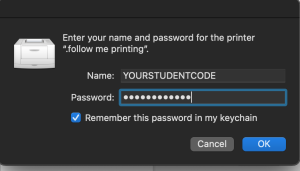
Once printed go to a photocopier
Sign in with your Student Code and Password
Release the document
Please come and see IT if you have any trouble
